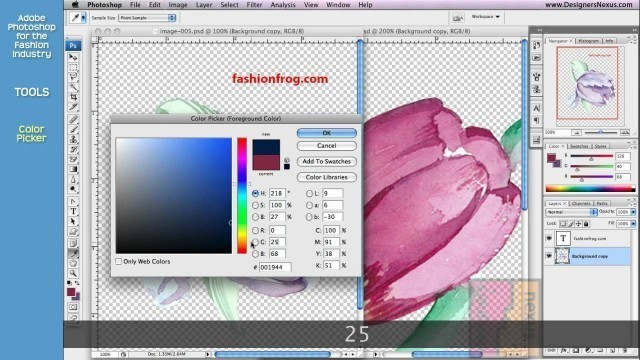

'IN THIS VIDEO, learn how to - Sample colors from the artwork, color picker, and color libraries - Navigate around the document CHAPTERS 0:11 Eyedropper Tool 0:51 Hand Tool 1:04 Zoom Tool 1:32 Foreground and Background Colors 1:58 Color Picker 3:23 Color Libraries 4:40 Defining Swatches 5:15 Default Colors / Switching Foreground and Background PLAYLISTS We grouped the videos to play one after another, so you can sit back and relax: http://goo.gl/Su9Gs | 1 - Menus (24 minutes) http://goo.gl/5Zt4E | 2 - Tools (70 minutes) http://goo.gl/Pdc0E | 3 - Palettes (91 minutes) - - - - - - - - - - - - - - - - - - - - - - - - - - - - - - - - - - - - - - - - - - - - - - - - - - - - RGB COLOR PALETTE SWATCHES A printable color library for easy and accurate matching of the screen colors to the colors of your printer output http://goo.gl/bKeyN PRACTICE FILES DOWNLOAD http://goo.gl/n1szRW - Download the exercise files to follow along ABOUT US Visit http://www.DesignersNexus.com/ for free downloads and resources for the fashion industry. For fashion design training and tools, visit our store at http://www.MyPracticalSkills.com/ - - - - - - - - - - - - - - - - - - - - - - - - - - - - - - - - - - - - - - - - - - - - - - - - - - - -'
Tags: fashion , fashion design , tutorial , fashion design course , training , photoshop , fashion design tutorial , Photoshop for beginners , photoshop fashion tutorial , easy photoshop tutorials , fashion design photoshop , photoshop course for fashion , designers nexus , my practical skills , photoshop eyedropper , photoshop eyedropper tool , photoshop color picker , photoshop color libraries , photoshop foreground color , photoshop background color , photoshop default color
See also:



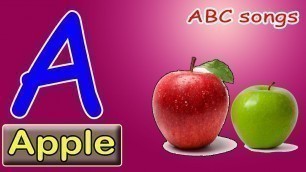


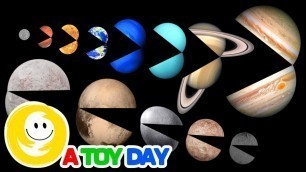



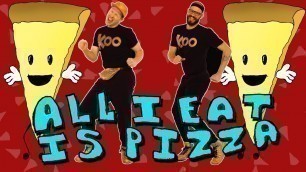





!['Warframe | Fashion Frame | Khora Review [สิ้นสุดการรอคอยแล้ว]'](https://cdn-img01.kidsbigvlog.com/images/11-m/582/582824_m.jpg)
comments